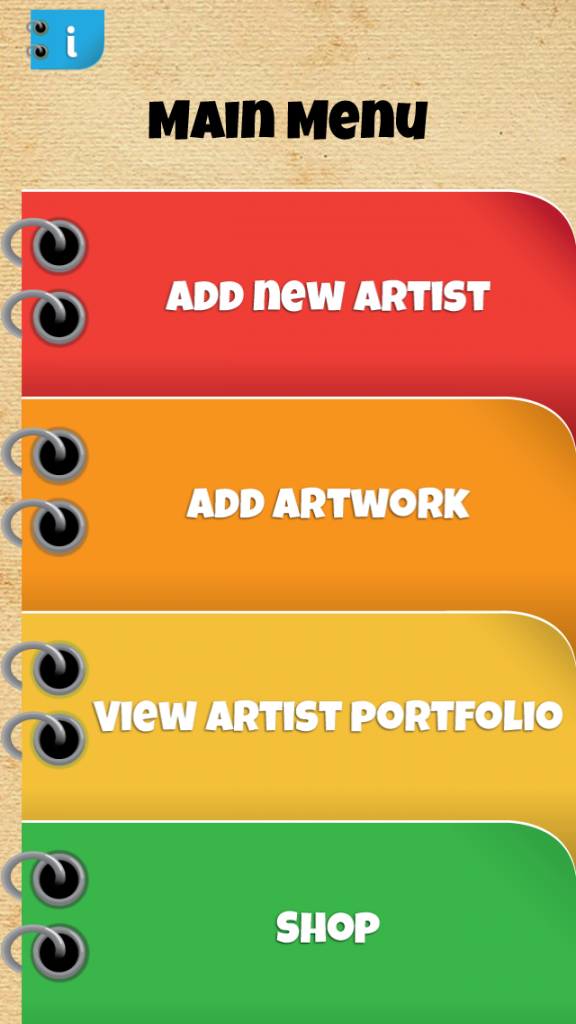How
would you like a giant spider crawling around your house shooting poisonous
darts at anyone who got in its way? OK,
maybe not poisonous darts! If your kids like Nerf gun battles they are going to love this new toy.
Combat Creatures
Attacknids are the winner of the Australian Toy Association's Best Boys Toy of
the year for 2013 and my
sons were lucky enough to be given one to play with and try out.
These
remote controlled six-legged robot spiders stand 25 cm tall and are available
in three different designs. Each robot
comes with its own weapon system and ammunition, but they are interchangeable
between each. The blue Stryder that my
boys had comes with Snypa Dart Blasters (just like Nerf darts), while red Doom
Razor and Attacknid have Dissector Disc Blasters.
When
we first unpacked Stryder I was thinking – great, I’ll be the one controlling
this thing, it’s going to take ages for the boys to figure it out! I couldn't have been more wrong. The control pad is very easy to use –
especially if your child has used a game pad before.
All
we had to do to set it up after unpacking was to put its armour on the legs and
attach the weapon system – a few quick clicks and it was done. By the time I’d picked up the packaging the
boys had it going. First target was
their father who was asleep on a lounge in the next room. The boys had no trouble manoeuvring around
furniture and other obstacles to position it for attack. They were able to control the Combat Creature from quite a distance away so it could all be done out of sight. Once in position the dart blaster was rotated
and angled into position from the remote control, and then a press on the fire
button started the darts firing. The
rain of darts on his head and body definitely woke their victim.
The
boys then decided they needed more room, so Stryder went out into the back
yard. No terrain is a problem, they had
it moving easily on floor boards inside, wooden decking outside, concrete
pavers, and dirt and grass. The only
time it struggled was up a hill in the back yard – but they just put it into
reverse and tried a different route. The
battle of the backyard then commenced. They
took turns controlling Stryder, while the other attacked it with an array of
Nerf guns. The aim is to hit the Attacknid’s
leg armour, which pops off easily when hit, or the Battle Brain target, and
after three direct hits the Battle Brain shuts down – no arguments over whether
it was hit or not. The darts can shoot
up to 10 metres, although they have more force if aimed at a target about five
metres away. My boys got so good at
aiming that the trampoline became the fort to get away from Stryder’s attack.
If
you had two Combat Creatures you could have a great battle attacking each
other, but even with just one (and some Nerf guns) my sons had a great time. For playing on their own, or as a target
shooting competition there’s also a Battle Diorama that comes in the box with 5
targets.
Each
Combat Creature comes with colour co-ordinated leg armour and stickers that you
can use to personalise your robot. You
can also buy extra ammunition so you never run out, and alternative ammunition
if you feel like a change.
Best age for a Combat Creature? From 6 years up - this is the kind of toy that any age will have fun with. My sons' 30 year old cousin was very keen for a go too!
My
sons’ verdict on Combat Creatures…
Aaron
(12) – The Combat Creature is a lot of fun and very enjoyable. It is great fun to play with and the controls
are very simple to use. Although it has
its disadvantages: the controls may be easy but they can be a bit slow to
react. It is loud which can give away its
location. Also, it’s hard to shoot a
moving object, such as a person. It is
more fun when you are shooting at the creature than when you are controlling
it. Though, overall, it is a very fun
toy and even with its price it is a great experience to play, to have fun with
and can be a toy that you enjoy for a long time.
Danny
(9) – It’s very fun to play with. I couldn't coax any more details than that – except that he wants one for
Christmas!
Combat
Creatures are available now in most toy stores and I've seen them on special in
some – Target had them at $99 last week - normally $139.
Don’t forget to buy batteries too – 4 x AAs for the Combat Creature, and
2 x AAs for the remote control.
Take
a look at the our short video in the backyard here and the Combat Creatures
video here
Disclosure: I was sent a Combat Creature for my sons to play
with and review. All views stated are my
own and my sons.