A first phone for your child
Does your child need a phone yet? Your child’s first phone will probably be a
basic one – just for emergency calls – or when they start getting the
bus home from school on their own? Could
your old phone do the trick?
Even if it’s a smartphone, you can dumb it
down a bit:
·
only sign up for a phone plan that does not
have data – so it can only be used for phone calls and SMS
·
uninstall all the unnecessary apps and
remove any personal accounts and data
·
turn off Wi-Fi so that the battery isn’t being
drained constantly looking for a signal.
Try not to show your child how to access Wi-Fi because you don’t want
them to be able to connect to Wi-Fi at their friend’s homes. If you have Wi-Fi at home the phone will
still be able to connect for updates, just make sure you do it.
Game player
Load the phone up with your child’s favourite
games. I’ve written before about how I
gave my boys their Android ‘iPods’ – you can read it here.
A camera
The camera in some smartphones rivals, and in some
cases is better than, a basic digital camera – and a lot smaller too. You can download any photos by connecting the
phone to your computer, or wirelessly with an appropriate app – like Dropbox.
A music player
You can load it up with your favourite songs and
videos and you’ll have an FM radio as well.
How do you get the music onto the phone? Either by connecting the phone
to your computer if you've got your music on it, or download them when the
phone is connected to your home Wi-Fi.
A dedicated alarm clock
You could just use the basic alarm function of the
phone, or download something really fun
For reviews of some for your iPhone - click here
For Android - click here
Make sure you turn off all other notifications if
you’re still using your phone for other things – you don’t want to be
constantly woken by other sounds.
Keep it in the kitchen
Load the phone up with your favourite recipes and foodie
apps. You could even attach it with
double-sided tape to a convenient spot (make sure you can charge it) so that
you can see it while you’re cooking. You
can get cheap phone holders for cars that could easily be ‘adapted’ to hold the
phone in the kitchen.
Use it as a phone – sort of
Download the Skype app or WhatsApp and use your
phone for video calls and messaging when you’re connected to Wi-Fi at home.
A security camera at home
Download the AtHome Video Streamer app from Google
Play or the App Store and set up your phone to keep an eye on your baby, the
pets, the nanny – anything – while you’re away. The instructions you need are here
These are just some ideas of what you could do
with your unwanted smartphone. You can
probably think of some more, and I’d love to hear your ideas, so please leave
me a comment below.


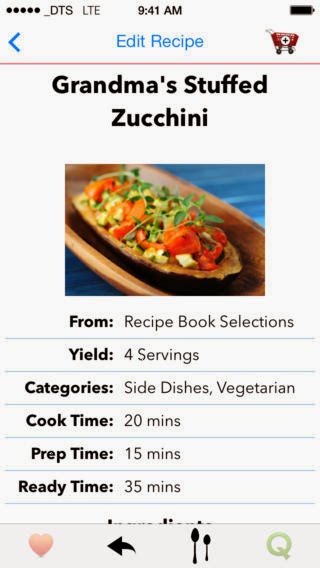
Why not turn your old smartphone as a home video surveillance camera? Try this app, Web of Cam. It's really powerful and easy to setup. You can see watch your home, kids, or pets anytime anywhere: https://play.google.com/store/apps/details?id=com.ivuu
ReplyDelete